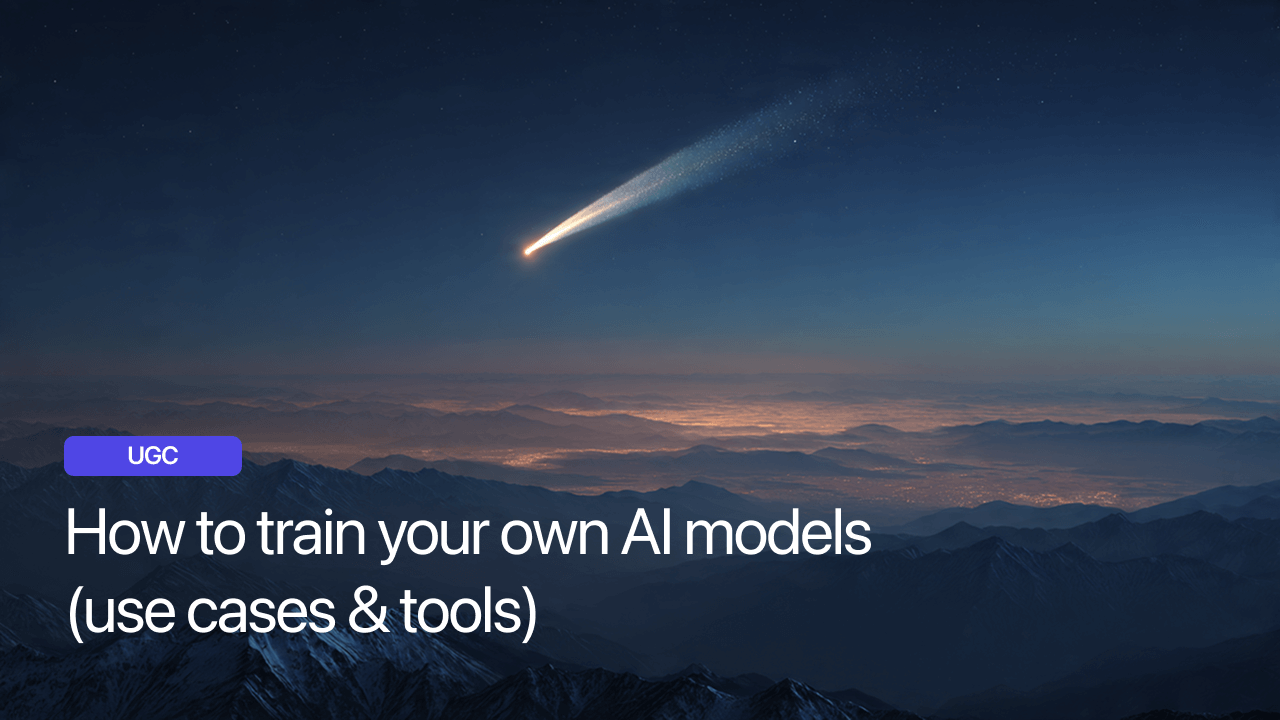AI is no longer confined to tech giants with massive computing resources. The democratization of artificial intelligence means anyone with determination, data, and the right tools can create custom AI models tailored to specific needs.
Whether you're a content creator looking to stand out or a business owner wanting to automate processes, training your own AI model opens doors to innovations that weren't previously possible.
But where do you begin? How do you navigate the technical complexities without a background in data science? And once you've trained a model, what can you actually do with it?
In this guide, we'll explore everything you need to know about training your own AI models, from zero to practical applications, particularly for video content creation.
Let's dive in!
AI model training basics
Before we jump into the technical aspects, let's establish what we mean by "training" an AI model.
What is AI model training?
AI model training is the process where algorithms learn patterns from datasets to make predictions or decisions without being explicitly programmed for specific tasks.
Think of it like teaching a child to recognize animals: you show them many examples of cats, dogs, and birds until they can identify each animal on their own.
The difference is that AI models learn from data, lots of it. The more quality data you provide during training, the better your model becomes at its intended task.
Types of AI models you can train
Different AI tasks require different model architectures.
Here are the main types relevant for content creators:
- Image generation models
Create unique images from text descriptions
Examples: Stable Diffusion, Midjourney (which use diffusion models)
Great for: Generating custom thumbnails, backgrounds, and visual assets - Text generation models
Produce human-like text based on prompts
Examples: GPT models, LLaMA
Great for: Script writing, caption generation, and content ideas - Speech models
Convert text to natural-sounding speech or recognize spoken words
Examples: Whisper (speech recognition), ElevenLabs (text-to-speech)
Great for: Creating voiceovers, transcribing content - Video generation models
Create or edit video content from prompts
Examples: Sora, Runway Gen-2
Great for: Producing unique video elements and transitions - Custom avatar models
Create digital representations that can speak and move
Examples: D-ID, Hour One
Great for: Adding personalized presenters to your videos
For video content creators, you might be particularly interested in fine-tuning text-to-speech models for consistent voiceovers, training image generators for branded visuals, or creating custom avatars that represent your brand.
Why train your own AI models?
With so many pre-trained AI solutions available, you might wonder why you'd invest time and resources into training your own.
Here are compelling reasons:
- Unique content creation
Generic AI outputs are becoming recognizable to audiences. Training your own model means you can generate content with your unique style, whether that's a particular writing voice, visual aesthetic, or speaking tone that sets your brand apart. - Specialized domain knowledge
Pre-trained models have broad knowledge but may lack expertise in your specific niche. By training a model on your industry-specific data, you create an AI assistant that understands the terminology, trends, and nuances of your field. - Brand consistency
Custom-trained models help maintain consistent branding across all content. Your AI can learn your brand guidelines, preferred language, and visual identity to ensure everything it generates aligns with your established style. - Competitive advantage
As AI becomes commonplace in content creation, having proprietary models gives you capabilities that competitors using off-the-shelf solutions don't have. - Data privacy
When you train your own models, particularly using local or private cloud infrastructure, you maintain greater control over your data. This is especially important when working with sensitive or proprietary information.
How to train your own AI model: step-by-step guide
Training a custom AI model might sound daunting, but breaking it down into manageable steps makes the process more accessible.
- Step 1: Define your objective
Start with a clear goal. What exactly do you want your AI model to do? Examples include:- Generate scripts in your unique brand voice
- Create custom images that match your visual style
- Produce voiceovers that sound like you or your brand ambassador
- Edit videos in a way that's consistent with your channel's aesthetic.
The more specific your objective, the better you can tailor the training process.
- Step 2: Choose the right model architecture
Depending on your goal, you'll need to select an appropriate base model.
For most content creators, you'll be fine-tuning existing models rather than building from scratch.
For instance:- For text generation: Start with GPT-3.5, GPT-4, or an open-source alternative like LLaMA or Mistral
- For image generation: Begin with Stable Diffusion or MidJourney
- For speech synthesis: Consider ElevenLabs, Tortoise, or other TTS models
- For video editing: Look at Runway ML or similar platforms
- Step 3: Collect and prepare your data
Data is the foundation of AI training. You'll need:- For text models: - Writing samples in your desired style - Scripts from your previous videos - Blog posts, newsletters, or other written content
- For image models: - Branded visuals with consistent style - Thumbnails, graphics, or other visual assets - Photos that represent your aesthetic
- For voice models: - Clear audio recordings of the target voice - Variety of emotional tones and speaking speeds - Properly annotated audio clips. Data preparation includes cleaning your dataset (removing errors, duplicates, or irrelevant content) and formatting it according to the requirements of your training method.
- Step 4: Choose your training approach
You have several options for training, depending on your technical expertise and resources:- Fine-tuning: Adapting a pre-trained model with your data. This requires less data and computing power than training from scratch.
- Transfer learning: Using knowledge from one model to accelerate training in another domain. This is efficient for adapting existing capabilities to new tasks.
- From scratch: Building a model with your data only. This requires significant resources but gives you maximum control. For most content creators, fine-tuning is the most practical approach.
- Step 5: Set up your training environment
You'll need to decide where to train your model:- Cloud-based options: - Google Colab (free tier available for smaller projects) - AWS SageMaker - Azure Machine Learning - Dedicated AI training platforms like Hugging Face
- Local options (for more experienced users): - Setting up a deep learning environment on your computer - Using local GPUs for processing
- Step 6: Train your model
This step varies widely depending on your chosen approach, but generally involves:- Loading your base model
- Configuring training parameters
- Feeding in your prepared data
- Monitoring the training process
- Evaluating results and making adjustments.
For those without coding expertise, platforms like Hugging Face offer user-friendly interfaces for model training.
- Step 7: Test and refine
After initial training, evaluate your model's performance:- Does it generate content aligned with your objectives?
- Is the quality consistent?
- Are there any biases or issues to address?
Based on these evaluations, you may need to adjust parameters, provide additional training data, or modify your approach.
- Step 8: Deploy your model
Once satisfied with performance, deploy your model where it can be used:- As an API for integration with other tools
- Within a specific platform or application
- As part of your content creation workflow
Tools for training your own AI models
Let's explore some popular tools and platforms that make AI model training more accessible, even for those without extensive technical backgrounds.
Open-source frameworks
- Hugging Face
- User-friendly platform for training and sharing models
- Extensive library of pre-trained models to build upon
- Simplified training process with clear documentation
- Great starting point for text and image models
- PyTorch
- Flexible deep learning framework
- Popular for research and production
- Strong community support and examples
- More technical but powerful for custom solutions
- TensorFlow
- Google's machine learning platform
- Comprehensive tools for model development
- Good for deployment across different devices
- Excellent documentation and tutorials
Cloud-based training platforms
- Google Colab
- Free access to GPU/TPU resources
- Jupyter notebook interface for easy experimentation
- Integration with Google Drive for data storage
- Perfect for beginners and small projects
- RunwayML
- User-friendly interface for training visual models
- No coding required for many tasks
- Specialized for creative applications
- Excellent for image and video generation
- Replicate
- Deploy and share machine learning models
- Simplified training process
- API access to trained models
- Good for collaborative projects
Specialized AI training solutions
- 1. ElevenLabs VoiceLab
- Custom voice cloning with minimal data
- User-friendly interface
- High-quality voice synthesis
- Perfect for creating consistent voiceovers
- 2. Dreambooth (for Stable Diffusion)
- Train image generation models on specific subjects
- Create personalized image generators
- Relatively accessible to non-technical users
- Great for developing consistent visual styles
- 3. GPT Fine-tuning API
- OpenAI's solution for customizing language models
- Relatively straightforward process
- Requires API access and some technical knowledge
- Excellent for creating branded text generators
Creating custom AI models with Videotok.app
While training your own models is powerful, not everyone has the time or technical expertise to go through the entire process.
That's where Videotok.app comes in, offering AI customization specifically designed for video content creators.
What makes Videotok unique for AI customization
Videotok.app allows you to leverage AI models for video creation without the complexity of training from scratch.
The platform provides:
- Custom AI voice training
- Create consistent branded voiceovers
- Train AI to match specific speaking styles
- Ensure pronunciation of industry terms is correct
- Use minimal voice samples to create a unique voice profile
- AI avatar customization
- Develop digital presenters that align with your brand
- Customize appearance, expressions, and movements
- Create a memorable visual identity for your videos
- Build consistency across multiple content pieces
- Style preference learning
- Train the platform to understand your visual preferences
- Create consistent visual elements across videos
- Maintain brand identity in auto-generated content
- Develop a recognizable aesthetic for your channel
- Script pattern recognition
- The AI learns your writing style and content structure
- Generates scripts that match your unique voice
- Maintains consistent messaging and terminology
- Adapts to your audience's preferences based on performance data
Setting up customized AI in Videotok
To implement personalized AI in your Videotok workflow:
- Upload examples of your preferred content style (scripts, visuals, etc.)
- Use the platform's learning features to analyze patterns
- Adjust settings to fine-tune the output
- Test generated content and provide feedback
- Refine the system through continued use
This approach gives you many benefits of custom AI models without requiring technical expertise in machine learning.
Use cases for custom AI models in content creation
Now that we understand the training process and available tools, let's explore practical applications for custom AI models in content creation:
- Personalized AI voiceovers
By training a voice model on your recordings, you can generate unlimited voiceover content that sounds like you—without spending hours in the recording booth.
Implementation example: A finance YouTuber trained a voice model using 20 minutes of clear audio samples. Now they can generate consistent voiceovers for their daily market updates, maintaining their recognizable voice even when traveling or sick. - Brand-specific image generation
Train image models to create visuals that consistently match your brand aesthetic for thumbnails, backgrounds, and visual elements.
Implementation example: A cooking channel trained an image model on their specific food photography style. They now generate custom food images that maintain consistent lighting, composition, and styling across all content. - Custom avatars for video hosting
Create digital representatives that can deliver your content when you can't appear on camera.
Implementation example: A corporate training company developed a custom AI presenter that maintains consistent appearance and speaking style across hundreds of training videos, saving expensive filming sessions. - Automated video editing
Train models to recognize your editing style and apply it consistently to raw footage.
Implementation example: A travel vlogger trained an editing model on their previous videos. The AI now applies their signature transitions, color grading, and pacing to new footage, cutting editing time by 60%. - Content repurposing at scale
Use AI to transform existing content into new formats while maintaining consistent style and messaging.
Implementation example: A marketing agency trained models to convert their blog posts into video scripts, social media posts, and email newsletters—all maintaining consistent brand voice and terminology. - Personalized tutorials and educational content
Create custom learning experiences that adapt to individual user needs.
Implementation example: An online coding school trained AI models to generate personalized exercise problems based on each student's progress and learning style.
Best practices for successful AI model training
To get the most out of your AI training efforts, follow these proven strategies:
- Quality over quantity
While more data generally helps, the quality and relevance of your training data matter more than volume. A few hundred high-quality examples that perfectly represent your desired outcome will outperform thousands of mediocre samples. - Balance your dataset
Ensure your training data represents the full range of what you want your model to create. For example, if training a voice model, include questions, statements, emotional variations, and different speaking paces. - Start small and iterate
Begin with modest goals and expand as you gain experience. Successfully training a model to handle a specific narrow task builds confidence and knowledge for more complex projects. - Monitor for biases
AI models can amplify biases present in training data. Regularly review your model's outputs for unexpected or problematic patterns and adjust training data accordingly. - Combine multiple models when needed
Sometimes the best solution involves multiple specialized models rather than one do-everything system. For example, use different models for script generation, voice synthesis, and visual elements. - Test in real-world conditions
Evaluate your model in actual use cases rather than just technical metrics. The true measure of success is how well it performs in your content creation workflow. - Plan for ongoing improvement
AI training isn't a one-time task. Schedule regular updates with new data to keep your model fresh and aligned with your evolving style.
Common challenges and solutions
Training custom AI models comes with challenges. Here's how to address the most common obstacles:
- Limited technical expertise
Solution: Start with user-friendly platforms like Videotok.app or Hugging Face that handle technical complexity. Focus on data preparation rather than model architecture. - Resource constraints
Solution: Leverage free or affordable cloud computing options like Google Colab. Start with smaller, more efficient model architectures that require less computing power. - Data privacy concerns
Solution: Be selective about which data you upload to cloud services. Consider local training options for sensitive materials. Review terms of service carefully. - Overfitting
Solution: This occurs when models learn training data too perfectly and can't generalize to new inputs. Implement techniques like data augmentation and regularization to prevent this. - Maintaining consistency
Solution: Develop clear guidelines for what constitutes "good" output from your model. Regularly evaluate results against these criteria to ensure consistency.
Future trends in custom AI model training
As you embark on your AI training journey, keep an eye on these emerging trends:
- One-shot and few-shot learning Models that can learn from just a few examples will make custom AI more accessible to everyone.
- Local training options As hardware improves, more training can happen on personal devices, improving privacy and reducing costs.
- AI collaboration tools New platforms will emerge that let creators work alongside AI, providing feedback that improves models in real-time.
- Specialized content creation models We'll see more AI systems designed specifically for niche content types rather than general-purpose models.
- Ethical and transparent AI Tools for detecting AI-generated content and proving ownership will become essential as custom AI proliferates.
Getting started with AI model training today
You don't need to wait to begin incorporating custom AI into your content creation workflow. Here's a practical starting plan:
- Start with Videotok.app for an all-in-one solution that lets you customize AI for video creation without technical complexity
- Experiment with voice customization as an entry point—it's one of the simplest and most immediately useful applications
- Build a library of your best content to use as training data for future AI projects
- Join communities of creators exploring AI to share knowledge and stay current with best practices
- Set aside time for learning and experimentation, treating it as an investment in your future content capabilities
Custom AI models represent a new frontier for content creators, offering unprecedented capabilities for scaling production while maintaining quality and personal style. The technical barriers are falling rapidly, making this technology accessible to more creators every day.
The question isn't whether to incorporate custom AI into your workflow, but how to do it in a way that amplifies your unique creative voice rather than replacing it.
Start small, focus on specific use cases that will meaningfully improve your process, and build from there. Your future self will thank you for developing these capabilities early.
Ready to explore how AI can transform your video creation process? Visit Videotok.app to see how custom AI can help you create engaging, personalized content at scale.
-----
Article's Q&A
What is AI model training and how does it work?
AI model training is the process of teaching algorithms to recognize patterns in data and make predictions. It works by feeding large datasets into neural networks that adjust their parameters through techniques like supervised learning, reinforcement learning, or fine-tuning existing models. For custom AI models, this typically involves collecting specialized data, selecting a base model architecture (like GPT for text or Stable Diffusion for images), and optimizing the model through multiple training iterations.
What tools do I need to train my own AI model?
Training your own AI model requires a combination of software frameworks and computing resources. Essential tools include open-source platforms like Hugging Face, PyTorch, or TensorFlow; cloud-based training environments such as Google Colab, RunwayML, or Replicate; and specialized solutions for specific content types (ElevenLabs for voice, Dreambooth for images). For video content creators, platforms like Videotok.app offer simplified AI customization without requiring deep technical expertise or expensive computing resources.
What are the practical applications of custom-trained AI models for content creators?
Custom-trained AI models enable content creators to generate unique, branded materials while maintaining consistency. Practical applications include personalized AI voiceovers that match your speaking style, brand-specific image generation for thumbnails and graphics, custom avatars for video hosting, automated video editing that follows your established style, content repurposing at scale, and personalized educational materials. These custom models provide a competitive advantage by creating distinctive content that stands out from generic AI-generated materials.
How much data do I need to train an effective AI model for content creation?
The data requirements for training effective AI models vary by application, but quality matters more than quantity. For text generation models, you might need 10,000+ words of your writing to capture your style. Voice models can be trained with 20-30 minutes of clear audio recordings. Image generation models typically require 10-20 high-quality images of your subject or style. Fine-tuning existing models requires significantly less data than building from scratch, making it more accessible for individual creators and small businesses entering the custom AI space.
What's the difference between fine-tuning and training an AI model from scratch?
Fine-tuning adapts a pre-trained AI model (like GPT or Stable Diffusion) to your specific needs using relatively small amounts of custom data, requiring less technical expertise and computing power. This approach leverages the general knowledge already in the model while adapting its style or focus to your requirements. Training from scratch, however, builds a model with only your data, requiring massive datasets (often millions of examples), significant technical expertise, and substantial computing resources. For most content creators and businesses, fine-tuning delivers excellent results while being far more practical and cost-effective.